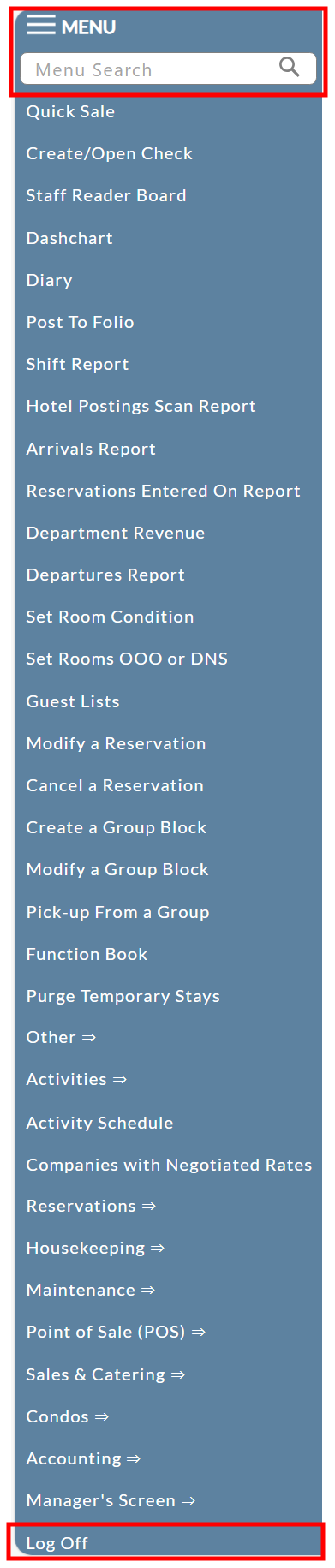
The Quick Menu, located on the left side of the Skyware screen, provides easy access to frequently used Skyware Systems features such as reservations, check in, and reports. Several commands and features will always appear on the Quick Menu, such as an icon for the Full Menu, the Menu Search field (both located at the top) and the Log Off Command (at the bottom), but the majority of the quick Menu commands shown will be selected by you. Managers can customize the Quick Menu to set up the options users need most frequently, in the order they wish to see them, using the Quick Menu Settings command in the Manager's Commands screen.
Note: The possible options list is large, and therefore extremely customizable. The default settings option is -ALL-, meaning all Users will see it. You can further customize your options by choosing different Quick Menu options for different Security Groups (User Groups), such as Housekeeping or Managers. This means that when a member of a different group logs in to Skyware Systems, they would see a different Quick menu.
Click Manager's Screen -> Quick Menu Settings.
This will take you to the Quick Menu Settings screen.
Identify the options you want to appear on the Quick Menu, and then enter numbers in each of those options' text boxes to select the order in which you want each option to appear. Any options currently displayed in the Quick Menu will appear in bold text in the list.
You can further customize your options by choosing different Quick Menu options for different Security Groups (User Groups), such as Housekeeping or Managers.
When finished, click Save. The new menu option(s) selected will now also appear in bold and the updated Quick Menu will appear once you leave the Settings screen.
Date Updated April 17, 2025